ThinkPoint will state that you need a heuristic program to fix the problems and it even offers to sell one for $99.90. Please don't purchase Think Point. This program is fake. It won't fix your computer because there actually are no problems except the ThinkPoint itself.
Sample Photo of "Think Point"

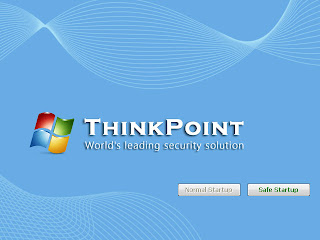
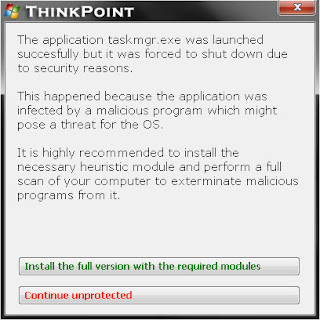
Please Follow the Guide below to Remove Think Point :
- Run Windows in Safe Mode ( Press F8 repeatedly when Windows Startup to enter Safe Mode Menu)
- Login as Admin
- Run Task Manager by press CTRL+ALT+DELETE
- End hotfix.exe process
- Open Registry editor by press START > RUN > Regedit
- Delete this "HKEY_CURRENT_USER\Software\Microsoft\Windows NT\CurrentVersion\Winlogon "Shell" = "%AppData%\hotfix.exe"
- Run Task Manager by press CTRL+ALT+DELETE
- Choose File > New Task
- Type explorer.exe in New Task textbox to open IE
- Download the latest Anti-Virus and conduct a complete full scan to completely remove Think Point
I'd recommend Kaspersky 2011 Anti-Virus
http://easylicense.blogspot.com/
Daily Free Kaspersky keys For You



No comments:
Post a Comment